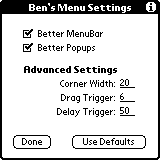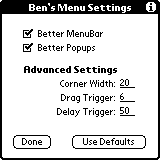 |
Ben's Menus gives you better control over the behavior of menus on your Palm. It makes the Menu Bar and Popup Menus faster and easier to use.
With this hack installed, you can open an application's Menu Bar by tapping in, or dragging from, the top left corner of the screen. Ben's Menus also allows you to tap and drag to use Popup Menus.
Instead of having to tap once to open the menu, and once to choose an item, do it all in one smooth drag!
(c) 1999-2003 Ben Levitt
levittben@yahoo.com
|
Installation:
Ben's Menus requires you to have PalmOS 2.0 or higher, and HackMaster (by Daggerware ) installed on your Palm. Please register Hackmaster if you like and use Ben's Menus.
Install "BensMenus.prc" just as you would any other Palm application, using the "Install" option of
your Palm Desktop software. Then, on your Palm, open HackMaster and check the box next to "Ben's Menus".
BensMenus.prc - The good stuff.
ReadMe.txt - This document.
Licence.txt - GPL Licence Agreement.
Src.zip - The CW source for this hack.
Ben's Menus Settings
The control panel for Ben's Menus gives you precise control over the behavior of Menus on your Palm. This description of the settings is also available from the Settings window on the handheld.
- Better MenuBar
When this box is checked, you can open an application's MenuBar by tapping in the top-left corner of the screen, or just by dragging from there into the menu as it opens. [Note that Ben's Menus replaces the built-in, automatic MenuBar-popping scheme introduced in PalmOS 3.5.]
- Better Popups
When this box is checked, you can use a popup menu by pushing the pen down on it and dragging it open. This way, you don't have to tap once to open it, and then again on the item you want to select. (Although that will still work too...)
Advanced Settings:
The default values for the Advanced Settings work pretty well for most people, but feel free to change them if you want to. (If you use non-standard settings here, please let me know what settings you prefer so I can get a feel for what people like.)
- Corner Width
This setting is the width (in pixels) of the active area of an application's Title Bar. Making this number bigger makes it easier to bring up the menu, but makes it harder to get at any other behavior of an application's title bar, like toggling between the date and time in the calendar app.
- Drag Trigger
This setting is the number of pixels that you have to drag away from a menu to make it pop up. (Although if you wait, the "Delay Trigger", will pop it up.) Making it smaller makes it easier to drag the menu out. If it's larger, it's easier to use the old method (tap to pop it up, and tap again to select).
- Delay Trigger
This setting is the amount of time (in 60ths of a second) from when you tap on a menu until it pops up. (Although if you start dragging, the "Drag Trigger" will pop the menu up immediately.) If you make this setting smaller, it's easier to drag the menu out. If you make it larger, it's easier to use the old method (tap to pop it up, and tap again to select).
Version History
v1.2
- Integrated the old Thwart OS 3.5 feature into the basic behavior
of the hack so that it's automatically used when it should be.
- Fixed the bug that let you use "0" for the delay trigger or
drag trigger values.
- Miniscule speed improvemets
- New default settings for better default usability
- Fixed some errors in the docs. (Probably added new ones.)
v1.1
- Changed OS 3.5-thwarting scheme to be more compatable.
v1.0
- Cleaned up code for release.
- Changed default advanced settings.
v0.9
- Added OS 3.5-thwarting feature.
- Changed name to "Ben's Menus".
v0.8
- Added control Panel.
v0.5
- Changed popup implementation to be more compatible.
v0.2
- Added popup support.
v0.1
- First stage of the MenuHack-- only worked the MenuBar, not popups.
For more info, feature requests or bug reports, please email me at benjie@stanfordalumni.org.
This program is free software; you can redistribute it and/or modify it
under the terms of the GNU General Public License as published by the
Free Software Foundation; either version 2 of the license, or (at your
option) any later version.
This program is distributed in the hope that it will be useful, but
WITHOUT ANY WARRANTY; without even the implied warranty of
MERCHANTABILITY or FITNESS FOR A PARTICULAR PURPOSE. See the GNU General
Public License for more details.
You should have received a copy of the GNU General Public License along
with this program; if not, write to the Free Software Foundation, Inc.,
675 Mass Ave, Cambridge, MA 02139, USA.