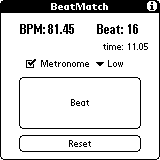
Tap out a beat on either the Beat button, or the Up button, and at the top of the screen you'll see the beats-per-minute (BPM) of your beat, the number of beats since your first tap, and the elapsed time between your first tap and your last.
When the "Metronome Mode" box is checked, you only need to tap out a few careful beats at the beginning, and then you can hear if the palm's beat drifts away from the beat you're measuring. When this happens, just tap along with the beat you're measuring a few more times to brinq it back on track. You can also enter a bpm value manually.
When the "Metronome Mode" box is checked, the volume control popup appears. This sets the volume of the metronome beats. The setting called "system" uses the same volume as your palm system sounds, and "game" uses the default game sound volume (both settable in the Prefs app).
Start over by tapping the Reset button (the one on the screen!), or the Down button.
One word of caution: While acting as a Metronome, the device won't automatically turn off. You can still turn it off by hand (press the power button), or hit reset to stop the beat.
(c) 2001-2005 Ben Levitt
levittben@yahoo.com